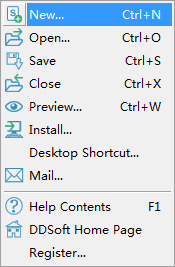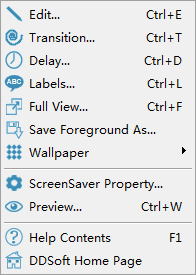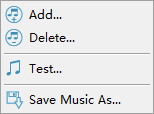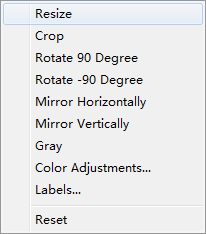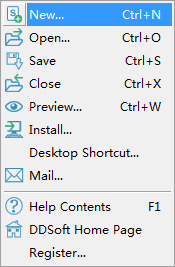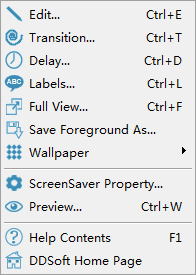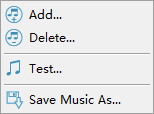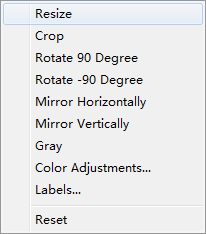The main window of !Easy ScreenSaver Station contains some popup menus. Each menu item in a popup menu do the same as the one in the File/Edit/View/Help menu. It just supplies another way for you to execute a certain command easily.
Please right click your mouse to open the popup menu. Different popup menu is shown when you right click the different position in !Easy ScreenSaver Station.
There are some other popup menus in other windows, e.g. when editing your image, you can click the edit buttons or the popup menu to edit the image, they do the same for you.