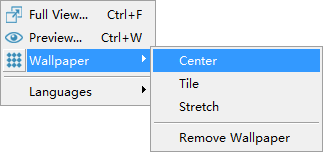Click one to know what it can do for you.
To view the selected image or Flash in a full screen.
This will let you test the foreground objects in full screen. If the image or Flash is set to random position while running, it will be shown in the center of the screen, or will be shown at the right position you set.
To preview your ScreenSaver.
You can preview your creation before saving it.
To set the image as desktop wallpaper.
The image will be shown in the center in the screen.
To set the image as desktop wallpaper.
The image will be tiled to a full screen.
To set the image as desktop wallpaper.
The image will be stretched to a full screen.
To remove the wallpaper on your desktop.
If you set a wallpaper in !Easy ScreenSaver Station or your ScreenSaver creation, you can now remove it easily, and no need to open the Desktop Property of your Windows.
To select which language to be used.
You can create your own language file in your native language. It is easy to translate !Easy ScreenSaver Station.